Adaptivity System
MOOSE employs -adaptivity to automatically refine or coarsen the mesh in regions of high or low estimated solution error, respectively. The idea is to concentrate degrees of freedom (DOFs) where the error is highest, while reducing DOFs where the solution is already well-captured. This is achieved through splitting and joining elements from the original mesh based on an error Indicator. Once an error has been computed, a Marker is used to decide which elements to refine or coarsen. Mesh adaptivity can be employed with both Steady and Transient Executioners.
Refinement Patterns
MOOSE employs "self-similar", isotropic refinement patterns, as shown in the figure. When an element is marked for refinement, it is split into elements of the same type. For example, when using Quad4 elements, four "child" elements are created when the element is refined. Coarsening happens in reverse, children are deleted and the "parent" element is reactivated. The original mesh starts at refinement level 0. Each time an element is split, the children are assigned a refinement level one higher than their parents.
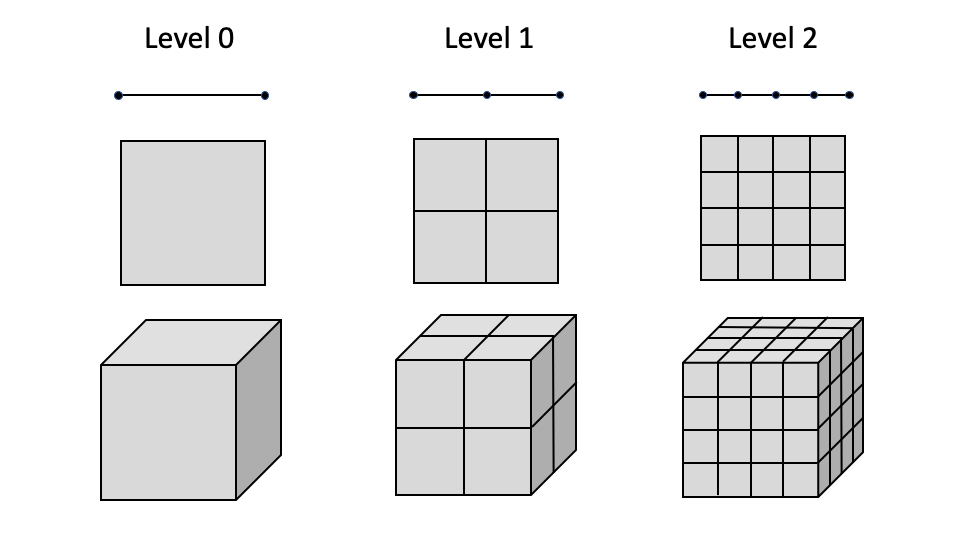
Self-similar refinement pattern utilized by MOOSE for adaptivity for 1D linear, 2D quadrilatrel, and 3D hexahedron elements.
Cycles and Intervals
MOOSE normally performs one adaptivity step per solve. However, developers have the ability to increase or decrease the amount of adaptivity performed through the "cycles" and "interval" parameters.
The "cycles" parameter can be set to perform multiple adaptivity cycles for a single solve. This is useful for cases where one would like to resolve a sharp feature in a single step, such as in the case of an introduced nucleus.
[./Adaptivity]
refine_fraction = 0.3
max_h_level = 7
cycles_per_step = 2
[../]
The "interval" parameter can be set to decrease the amount of adaptivity is performed so that it is performed on every _nth_ step. This can sometimes help to speed up your simulation as adaptivity can be somewhat expensive to perform.
[./Adaptivity]
interval = 2
refine_fraction = 0.2
coarsen_fraction = 0.3
max_h_level = 4
[../]
Input Parameters
- active__all__ If specified only the blocks named will be visited and made active
Default:__all__
C++ Type:std::vector<std::string>
Controllable:No
Description:If specified only the blocks named will be visited and made active
- control_tagsAdds user-defined labels for accessing object parameters via control logic.
C++ Type:std::vector<std::string>
Controllable:No
Description:Adds user-defined labels for accessing object parameters via control logic.
- cycles_per_step1The number of adaptive steps to use when on each timestep during a Transient simulation.
Default:1
C++ Type:unsigned int
Controllable:No
Description:The number of adaptive steps to use when on each timestep during a Transient simulation.
- inactiveIf specified blocks matching these identifiers will be skipped.
C++ Type:std::vector<std::string>
Controllable:No
Description:If specified blocks matching these identifiers will be skipped.
- initial_markerThe name of the Marker to use to adapt the mesh during initial refinement.
C++ Type:MarkerName
Controllable:No
Description:The name of the Marker to use to adapt the mesh during initial refinement.
- initial_steps0The number of adaptive steps to do based on the initial condition.
Default:0
C++ Type:unsigned int
Controllable:No
Description:The number of adaptive steps to do based on the initial condition.
- interval1The number of time steps betweeen each adaptivity phase
Default:1
C++ Type:unsigned int
Controllable:No
Description:The number of time steps betweeen each adaptivity phase
- markerThe name of the Marker to use to actually adapt the mesh.
C++ Type:MarkerName
Controllable:No
Description:The name of the Marker to use to actually adapt the mesh.
- max_h_level0Maximum number of times a single element can be refined. If 0 then infinite.
Default:0
C++ Type:unsigned int
Controllable:No
Description:Maximum number of times a single element can be refined. If 0 then infinite.
- recompute_markers_during_cyclesFalseRecompute markers during adaptivity cycles
Default:False
C++ Type:bool
Controllable:No
Description:Recompute markers during adaptivity cycles
- start_time-1.79769e+308The time that adaptivity will be active after.
Default:-1.79769e+308
C++ Type:double
Controllable:No
Description:The time that adaptivity will be active after.
- steps0The number of adaptive steps to use when doing a Steady simulation.
Default:0
C++ Type:unsigned int
Controllable:No
Description:The number of adaptive steps to use when doing a Steady simulation.
- stop_time1.79769e+308The time after which adaptivity will no longer be active.
Default:1.79769e+308
C++ Type:double
Controllable:No
Description:The time after which adaptivity will no longer be active.
- switch_h_to_p_refinementFalseTrue to perform p-refinement
Default:False
C++ Type:bool
Controllable:No
Description:True to perform p-refinement
Available Subsystems
- Moose App
- Indicators
- Markers