List of tutorials
All tutorials are written assuming that you are reasonably familiar with MOOSE. If you find most of the tutorials difficult to follow, please refer to the official MOOSE website for learning resources.
Tutorial 6: Piezoelectric actuation
This tutorial covers the basic usage of the piezoelectric coupling implemented in FERRET.
In the linear limit, the constitutive governing equation for piezoelectricity is
where and are the components of the elastic stiffness tensor of rank four, elastic strain tensor of rank two, and the electric field vector components. The direct piezoeletric coefficient is of rank three. This is equivalently the equation for mechanical equilibrium with coupling to the electric field, . Note that the strain tensor is defined in the usual way,
Additionally, the Poisson equation also includes contributions from the (converse piezo) strain-charge,
with being the components of the elastic stress tensor. With sufficient choice of materials parameters, Equations (1) and (2) can be solved self-consistently under arbitrary mechanical loads or applied electric fields to yield the static configuration of the electrostatic potential and elastic displacements
These equations can be cast dynamically, to simulate piezeoelectric actuation in real time. This is done by setting the RHS of the mechanical equilibrium equation to be equal to
In this problem, we consider a computational geometry
[Mesh]
type = GeneratedMesh
dim = 3
nx = 20
ny = 10
nz = 10
xmin = -10
xmax = 10
ymin = -5
ymax = 5
zmin = -5
zmax = 5
elem_type = HEX8
[]
The finite element mesh discretization schema is chosen to be quadrilateral elements HEX8. In general, the geometry defined in the Mesh block never carries units. The length scale is introduced through Materials, Kernels, or other MOOSE Objects. We seed the materials coefficients and through the following block,
[Materials]
[./elasticity_tensor_1]
type = ComputeElasticityTensor
fill_method = symmetric9
C_ijkl = '209.7 121.1 105.1 209.7 105.1 210.9 42.47 42.47 44.29'
[../]
[./strain_1]
type = ComputeSmallStrain
[../]
[./stress_1]
type = ComputeLinearElasticStress
[../]
[./d333]
type = ComputePiezostrictiveTensor
fill_method = general
e_ijk = '0 0 -0.00415 0 0 0 -0.00415 0 0 0 0 0 0 0 -0.00415 0 -0.00415 0 -0.005 0 0 0 -0.005 0 0 0 0.0124'
[../]
[./permitivitty_1]
type = GenericConstantMaterial
prop_names = 'permittivity'
prop_values = '0.0721616'
[../]
[]
which are given in units of GPa (for ). These are typical order of magnitude values of a piezoelectric ceramic. The piezoelectric coefficients carry units of nanometers which sets the length scale of the problem. Also listed is the permittivity of the medium denoted as and some Materials objects to compute the linear elastic strain and stress. The Kernels suitable for solving the above set of equations are
[Kernels]
#Elastic problem
[./TensorMechanics]
#This is an action block
[../]
[./piezocouple_0]
type = ConversePiezoelectricStrain
variable = u_x
component = 0
[../]
[./piezocouple_1]
type = ConversePiezoelectricStrain
variable = u_y
component = 1
[../]
[./piezocouple_2]
type = ConversePiezoelectricStrain
variable = u_z
component = 2
[../]
[./FE_E_int]
type = Electrostatics
variable = potential_E_int
[../]
[./strain_charge]
type = PiezoelectricStrainCharge
variable = potential_E_int
[../]
[]
which are for the constitutive governing mechanical equations of the piezoelectric (the TensorMechanics Action which sets up and ConversePiezoelectricStrain which handles the coupling). Also in the Kernels block, we have the Poisson equation, Electrostatics (\nabla^2 \Phi_\mathrm{E}) and PiezoelectricStrainCharge which handles the coupling to the bound charge arising from the strain field. By visiting the hyperlink to the Kernels in the Syntax, we can see how each of these Kernels are constructed as weak form residual contributions.
Finally we have some optional AuxVariables that are computed in
[AuxKernels]
[./stress_xx]
type = RankTwoAux
rank_two_tensor = stress
variable = stress_xx
index_i = 0
index_j = 0
[../]
[./stress_yy]
type = RankTwoAux
rank_two_tensor = stress
variable = stress_yy
index_i = 1
index_j = 1
[../]
[./stress_zz]
type = RankTwoAux
rank_two_tensor = stress
variable = stress_zz
index_i = 2
index_j = 2
[../]
[./stress_xy]
type = RankTwoAux
rank_two_tensor = stress
variable = stress_xy
index_i = 0
index_j = 1
[../]
[./stress_yz]
type = RankTwoAux
rank_two_tensor = stress
variable = stress_yz
index_i = 1
index_j = 2
[../]
[./stress_zx]
type = RankTwoAux
rank_two_tensor = stress
variable = stress_zx
index_i = 2
index_j = 0
[../]
[./strain_xx]
type = RankTwoAux
rank_two_tensor = elastic_strain
variable = strain_xx
index_i = 0
index_j = 0
[../]
[./strain_yy]
type = RankTwoAux
rank_two_tensor = elastic_strain
variable = strain_yy
index_i = 1
index_j = 1
[../]
[./strain_zz]
type = RankTwoAux
rank_two_tensor = elastic_strain
variable = strain_zz
index_i = 2
index_j = 2
[../]
[./strain_xy]
type = RankTwoAux
rank_two_tensor = elastic_strain
variable = strain_xy
index_i = 0
index_j = 1
[../]
[./strain_yz]
type = RankTwoAux
rank_two_tensor = elastic_strain
variable = strain_yz
index_i = 1
index_j = 2
[../]
[./strain_zx]
type = RankTwoAux
rank_two_tensor = elastic_strain
variable = strain_zx
index_i = 2
index_j = 0
[../]
[]
which are stored (i.e. stresses and strains) to be viewed in the output. Some possible outputs of this tutorial problem could look like the figure below using ParaView.
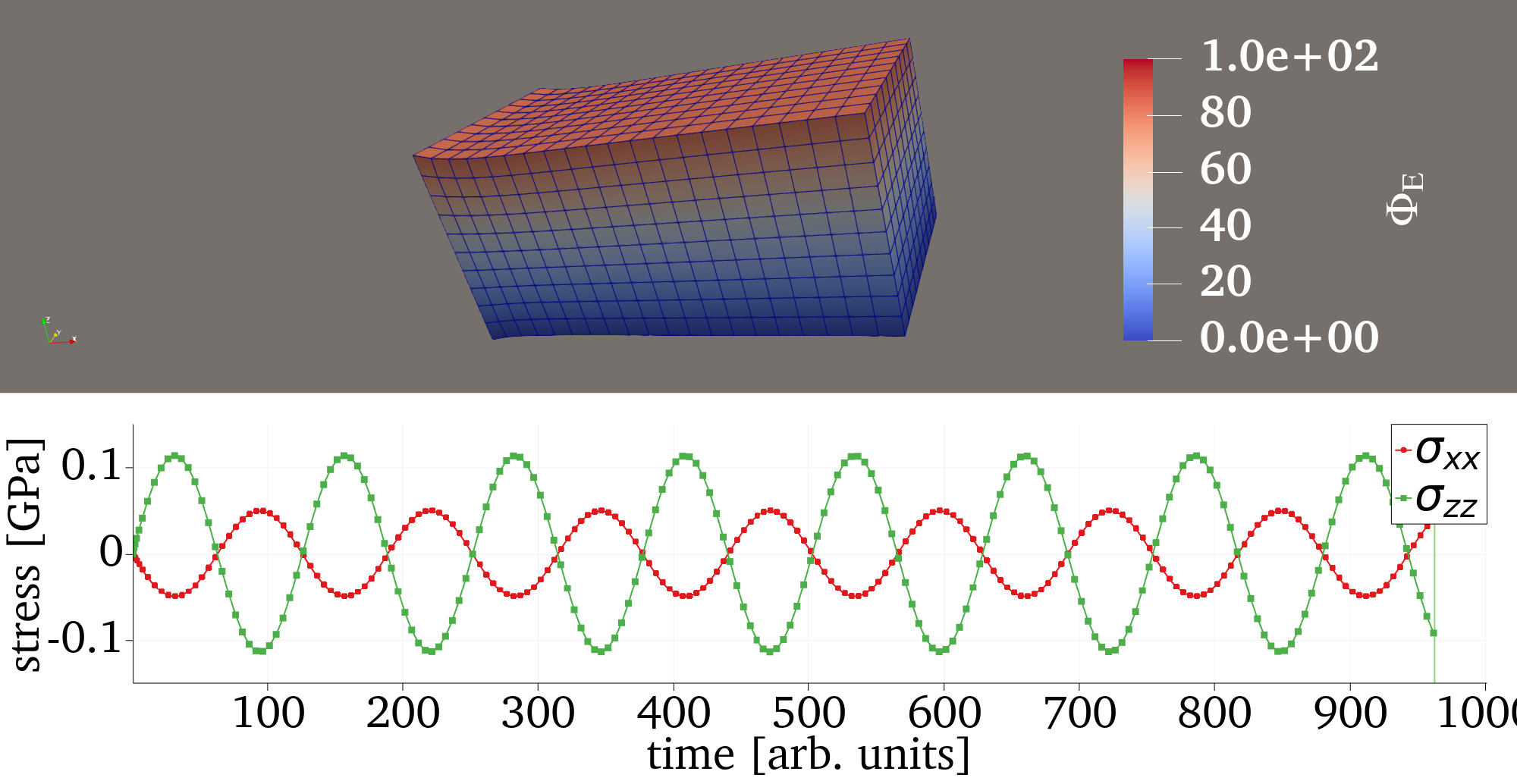
Figure 1: Top: Warped ( x100) Filter showing the modulation of the displacement vectors under the applied electric field. Bottom: and components as a function of time during the actuation.